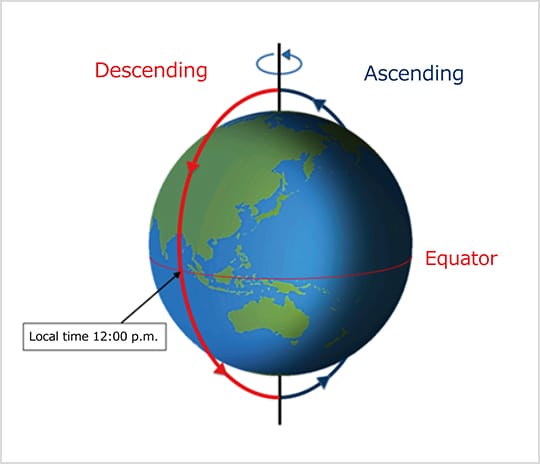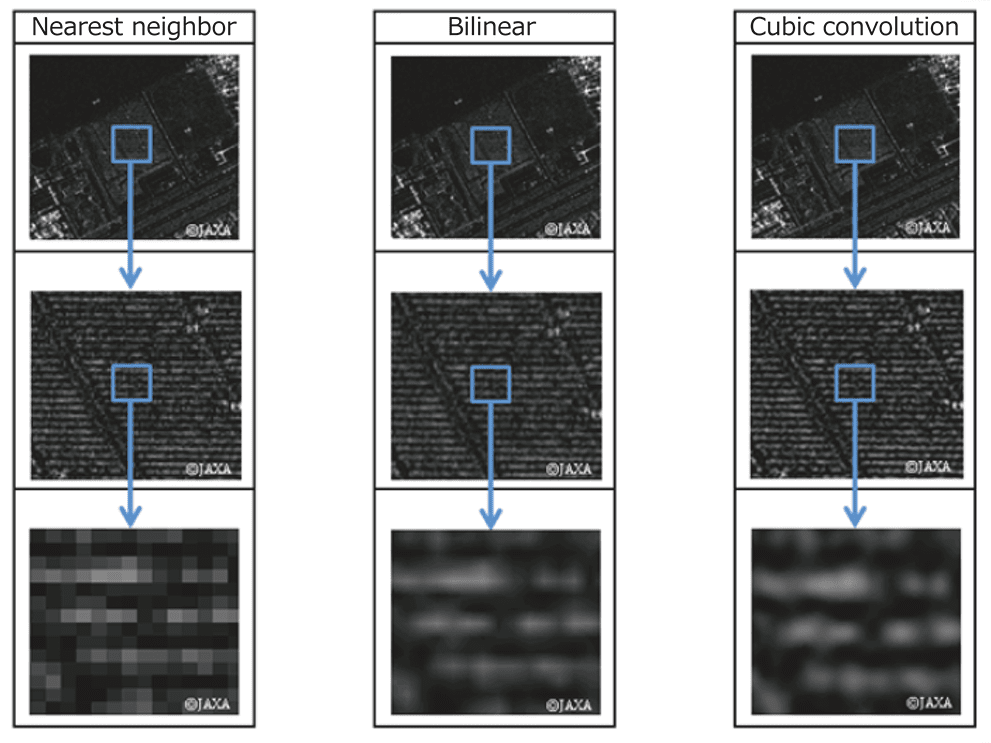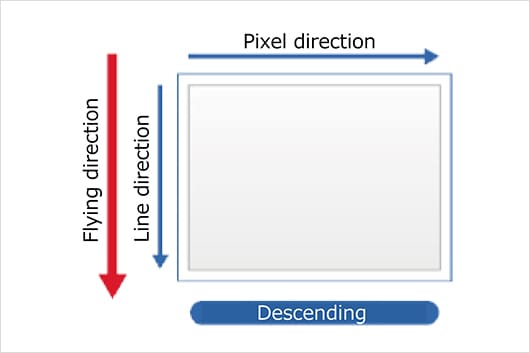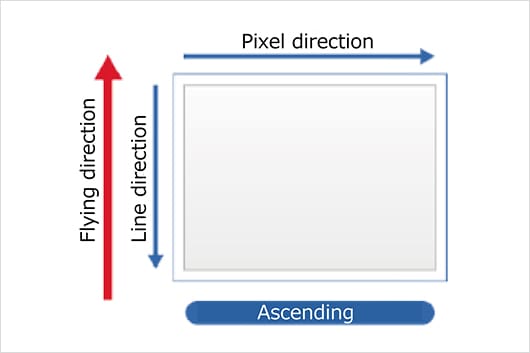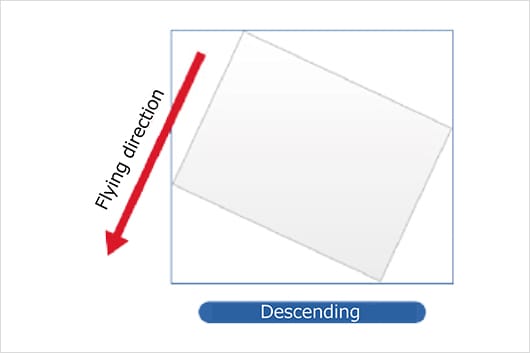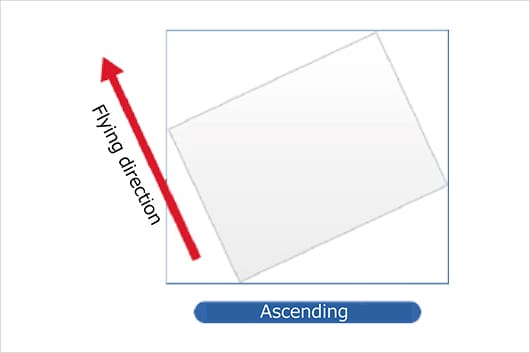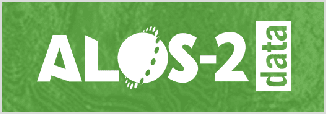Inquiry about the services
-
q.Where can I search and obtain satellite imagery?
-
a.
Please see the following page for details.
-
q.What is the unit of ALOS-2 data?
-
a.
We provide each satellite product in units of "scenes".
-
q.Where can I contact if I want to utilize ALOS-2 data?
-
a.
Please see the following link.
-
q.What is the credit notation of ALOS-2 data.
-
a.
When using ALOS-2 data for distribution, etc., please describe the copyright below.
Standard Data
About copyright Copyright: JAXA ©JAXA:ALL RIGHTS RESERVED ©JAXA About data distribution Distributed by PASCO CORPORATION
-
q.Where can I get the order materials?
-
a.
Please access the "Earth Observation Data Utilization Promotion Platform" (hereinafter referred to as Platform), search the order history and go to the order detail page.You can download a series of materials from the button of Official Quotation, Sales Confirmation, Delivery Note and Invoice.
-
q.How long does it take to deliver the ALOS-2 data?
-
a.
Please see the remarks column on the following pages for the delivery time of archived data and tasking order .
Inquiry about the satellite specs
-
q.Where can I see the accuracy of ALOS-2?
-
a.
EORC (Earth Observation Research Center) is regularly conducting the calibration and validation of the PALSAR-2 and its standard products using the data over the calibration sites in the world. Please see the following site for the calibration result.
-
q.Where can I see when ALOS-2 will observe the data over AOI?
-
a.
Please see following site for observation date.
In addition, you can download the KML, Shape files and range map of basic observation scenario.
-
q.Where can I see the backscattering coefficient correction value (calibration factor) of ALOS-2?
-
a.
Please see following site for backscattering coefficient correction value.
Inquiry about the products
-
q.What are the selective satellite travel direction, ascending and descending when I search the imagery of ALOS-2 data?
-
a.
Ascending (ascending orbit) refers to the orbit of the satellite from south to north, and descending (descending orbit) refers to the orbit of the satellite going from north to south.

-
q.Where can I see the processing level of ALOS-2 imagery?
-
a.
Please see the following site for the processing level of ALOS-2 imagery.
-
q.Where can I confirm the information about observation date & time and product processing conditions of ALOS-2 imagery?
-
a.
You can confirm metadata with the summary file (summary.txt) stored in the products.
-
q.What is the meaning of resampling method and what are the types?
-
a.
Meaning
Resampling (rearrangement) generates an intermediate color between the original pixels when performing operations such as enlarging, reducing, rotating, transforming, and changing the resolution of an image.
Types
The table below shows the resampling methods for ALOS-2.
In addition, you can set parameters at levels 1.5 / 2.1 / 3.1.Types Description Pros Cons NN:
Nearest neighbor methodSuitable for image analysis because high-speed display is possible and pixel values are used as they are. The pixel values of the original image are preserved Lack of smoothness BL:
Bilinear methodSuitable for images that change almost continuously, such as terrain Smooth imagery is obtainable Unable to maintain pixel values in the original image CC:
Cubic
Convolution methodSuitable for image interpretation because it produces clear images. Obtainable averaged images Unable to maintain pixel values in the original image 
-
q.What is the difference between Map North and True North that can be specified by searching ALOS-2 images?
-
a.
The table below shows the map directions and processing levels that can be specified for ALOS-2 images.
Direction of Map
Types Contents Map North Magnetic north (north of map projection method set by processing parameters) True North True north (North of the North Pole) Processing level
Satellites/Sensors Configurable
processing levelALOS-2/
PALSAR-2Level 1.5/2.1/3.1 ※Level 2.1 is only good for Map North
-
q.Which types of map projection can I select?
-
a.
The map projection types you can select are as follows.
- ALOS-2/PALSAR-2:Enable to set with Level 1.5/2.1/3.1
-
U:UTM(Universal Transverse Mercator)
P:PS(Polar Stereo)※1
M:MER(Mercator)
L:LCC(Lambert conformal conic projection)※2
-
q.Which DEM is used for Level 2.1 ortho processing of ALOS-2 images?
-
a.
DEM (Digital Elevation Model) used for default is as follows.
- For Japan
- ScanSAR(WD)Mode:AW3D30 (30mGSD)SM(Stripmap) or SPT(Spotlight)Mode:GISMAP (GIS MAP Terrain(Hokkaido Chizu)、10mGSD)*If you do not use the default, you can select from GISMAP or AW3D30.
- Outside Japan
- ScanSAR(WD)Mode:AW3D30 (30mGSD)SM(Stripmap) or SPT(Spotlight)Mode:AW3D30 (30mGSD)
-
q.What is the relationship between the scene shift direction and the values (plus and minus values)?
-
a.
Shift direction of each sensor is as follows.
The direction of travel of the satellite is a plus value.- ALOS-2/PALSAR-2
-
・Ascending:
Shift to minus direction = Move to South direction
Shift to plus direction = Move to North direction
・Descending:
Shift to minus direction = Move to North direction
Shift to plus direction = Move to South direction
-
q.What is the difference between Geo-reference and Geo-coded?
-
a.
Geo-reference image
Map projection based on the satellite travel direction.
Geo-coded image
Projected based on the direction on the map.
-
-
q.Which processing level of imagery is orthorectified?
-
a.
Level 1.1/1.5/3.1 imageries are not orthorectified.When observing an area with a high altitude, geographical misalignment due to topographical distortion may increase.
-
q.What is the difference in the orbit accuracy selected when ordering ALOS-2 images?
-
a.
Orbit accuracy affects the position accuracy. When ordering images, you can choose from the following two options.For [High precision orbit information], images are generated based on the exact position of satellite calculated using GPS several days after observation.For [Most Accurate and Available], the onboard ephemeris is applied. In this case, satellite positions are approximate and may differ from image using [High pecision orbit information]. Please select this option for immediate delivery.After fixing the orbit, the confirmed ephemeris will be applied regardless of which option is selected. This will be the most accrurate one.
-
q.How do we order ScanSAR mode data of ALOS-2/PALSAR-2data?
-
a.
Please contact to order@alos-pasco.com. Please note the order is not accepted by Platform purchase orders.
-
q.Where can we download the sample data of ALOS-2?
-
a.
Please download from JAXA's website below. You can retrieve various processing levels of data in CEOS or GeoTIFF formats for your evaluation.