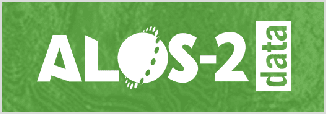List of satellites
you can order
archived data
- ALOS-4/PALSAR-3
- ALOS-2/PALSAR-2
-
step01
Archive Data Search
You can search ALOS-2 archive data through "Earth Observation Data Utilization Promotion Platform" (hereinafter referred to as Platform).
Please access to the link below and check if there are archive data you want to purchase.Earth Observation Data Utilization Promotion Platform
*For operation procedure of PF, please see "Support > Operation Manual" at the top right screen of PF
-
step02
Platform Account Registration
Once you decide which data to purchase, please go to purchase process.
First, register your account by providing your information on Platform.
The system automatically sends you an account issuance notification e-mail.*Please input an official name of your organization in "Organization" field. Please ignore "Organization Kana" and "Contact Name Kana" fields.
*If you don't receive the account issuance notification e-mail after you complete the registration, please check the spam mail folder or rejection of reception settings. -
step03
Order Placement on Platform
Please place an order on Platform with your account created at Step 2 above.
After you place an order, "Order Confirmation e-mail" will be sent to you from Platform automatically. -
step04
Payment
Please make a payment once you place an order.
You can make a payment by "Credit card" or via "Bank transfer". -
step05
Delivery
When the data is processed and ready to be delivered, "Product Delivery Notification" email will be sent to you.
Please download the data from the link in the e-mail.
Remarks
- Please contact us or regional distributers if you would like to know prices in advance.
- Quotation, Delivery notification and Invoice can be downloaded from Platform.
- Please contact us if you wish to pay upon the receipt of our invoice, after placing the data order with PF.
- Data will be delivered within 5-7 business days after placing an official order on Platform.
- If you need express delivery, please send the certificate of payment to PASCO ALOS Team ( order@alos-pasco.com )
ALOS-2/PALSAR-2
- For ScanSAR data, PASCO only accepts new acquisition and not provides archived data.
ALOS-4/PALSAR-3
- ALOS-4 only accepts archived data and not provided new acquisition.